Astro Studio - first impression

I waited a long time for Astro Studio to launch. For quite a while I wasn't fully sure what to expect. Luckily, at JSWorld in Amsterdam Elian shared a bit more about it and I knew it would be a database.
Finally, the 12th of March happened, so I could test it on my own.
Expectations
As I mentioned, I wasn't sure what to expect. I was guessing something between:
Nuxt Studio - a CMS layer
HygraphCMS - a layer to manage multiple data sources and convert those into collections
Airtable/Directus - a very rich and flexible database that can be both a DB and a CMS at the same time
All of those, aren't what Astro Studio is. Which was disappointing for a moment, until I realized it was my fault as I was imagining things 😄
What Astro Studio really is
It's a database and it's a LibSQL database to be precise.
It has some cool features:
it scales perfectly - you can see how great it works on The PrimeTime where did a nice stress test. I didn't do any serious benchmarks yet, but seeing that I'm sure that performance won't be a problem.
it is designed with Astro in mind - you can feel the same developer experience that made me fall in love in Astro. Everything is straightforward.
it has a cool schema management - with just a few simple lines of code, you can define your DB structure and relations.
it has great local development features. You can use the
seed.tsfile to fill the DB with data. Together with Faker.js, you can create a lot of interesting test data.and it has a visual data viewer
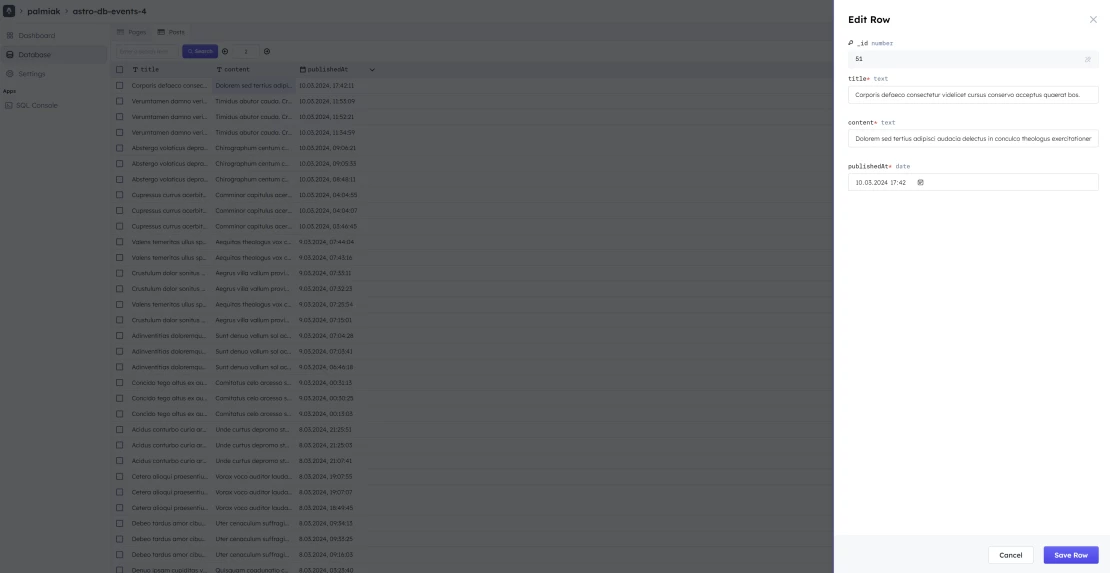
You can preview your DB data
Working with the DB
First of all - read the documentation. Everything is there already and knowing how Astro handles documentation it will only get better.
Installation
Installation is as simple as running npx astro add db and creating an account on Astro Studio.
Then, thanks to using the CLI, it's quite straightforward to connect your local project with Studio. Just remember about two things that were causing me some problems:
don't forget to create a token and add
ASTRO_STUDIO_APP_TOKENto your env fileyour project has to have
mainbranch - withmasterI had some problems
Creating a database
To create a database you need to create a db/config.ts file and define your fields inside. Documentation has you covered here, but let me show you a simple example:
const Posts = defineTable({
columns: {
title: column.text(),
content: column.text(),
publishedAt: column.date(),
}
});
export default defineDb({
tables: { Posts },
});If you want to sync the schema with production you have to run astro db push. This should either sync everything or at least explain what went wrong and what actions you should take.
Seeding
If you want to create local data you have to seed the database. To do so, inside of db/seed.ts you can prepare such data. You can either do it manually, connect a CMS (and grab the data from there), or use faker.js to generate some random stuff.
import { db, Posts } from 'astro:db';
import { faker } from '@faker-js/faker';
export default async function () {
faker.seed(1);
const PostsData = [];
for (let i = 0; i < 100; i++) {
PostsData.push(
db.insert(Posts).values({
title: faker.lorem.sentence(),
content: faker.lorem.paragraphs(3),
publishedAt: faker.date.recent({ days: 30 })
})
);
}
await db.batch(PostsData);
}But what if, I would like to push this data to the production database? That's simple - just run astro db execute db/seed.ts --remote
Querying
Astro DB integrates Drizzle ORM, so if you would like to get all the posts just run:
---
import { db, Posts } from 'astro:db';
const posts = await db.select().from(Posts);
---
<html lang="en">
<head>
<meta charset="utf-8" />
<link rel="icon" type="image/svg+xml" href="/favicon.svg" />
<meta name="viewport" content="width=device-width" />
<meta name="generator" content={Astro.generator} />
<title>Astro</title>
</head>
<body>
<h2>Posts</h2>
{
posts.map(( Post ) => (
<article>
<h3>{Post.title}</h3>
<p>{Post.content}</p>
</article>
))
}
</body>
</html>Do you want to just show the first 10 posts?
const posts = await db.select().from(Posts).limit(10);Order them by title?
const posts = await db.select().from(Posts).orderBy(Posts.title);Things that I hope to see
In its current state, Astro Studio is an amazing foundation for growth. From the technical point of view, it does exactly what it should and does it perfectly.
Some things can be better thought:
Only GitHub support at the moment. From the practical point of view, I understand such a decision was made, but I hope that we'll see GitLab, BitBucket, and custom Git too.
The visual editor is lacking at the moment. It would be great if it would respect relations (so I don't have to enter let's say category ID but pick it from a dropdown field) or edit longer texts.
When creating tables, the autoincrement keyword is missing. On the other hand, leaving the ID empty or filling it with a NULL in the visual data editor throws an error that the field is required, while leaving it null in
seed.tsworks fine.The SQL console requires some work. I mean it works, but that's it. There is no autocomplete, or table view of data.
Support for other frameworks and languages. Using Astro Studio as a universal database for multiple applications (not just Astro) seems natural.
To sum up
There is no other JS framework I trust so much as I trust Astro. That means that even with those shortcomings that I mentioned above I see a huge potential of Studio and I'm sure that it will just get better and better.
I still have some hopes that Astro Studio will take a step towards content editing. Either directly or maybe via some additional tool.
Also, after Planetscape's free-tier removal, I truly hope that Astro will keep their end of the bargain and at some point we won't have to move somewhere else with our data:

Get updated about new blog posts
No spam