Trying out the brand new Drupal CMS 1.0

Drupal CMS 1.0 just got released. I decided to install it, check what is it, and why Drupal is back to 1.0.
Seeing that we're starting 2025 with the release of Drupal CMS 1.0 got me a bit confused. I was sure that they already reached a higher version. After a bit of reading, it all became clear. There are:
Drupal Core (version 11) - it's, quote, the open source foundation you need to build powerful digital experiences. Perfect for developers and advanced users.
Drupal CMS (version 1) - and it, quote, empowers marketers and site builders to create stunning websites with ease—no advanced skills required. Ideal for most projects.
So Drupal Core is for developers who know exactly what and how they want to do stuff and Drupal CMS is for the rest.
I like this approach: a minimalistic and extensible core and an opinionated version of it that is preconfigured and simpler to start using. WordPress could also follow this approach.
Before we continue
My knowledge of Drupal is limited. I tried it many years ago, but it didn't click. On the other hand, I follow them because their community is very interesting and pushing some interesting initiatives.
On the other hand, if you are a Drupal expert and at some point you'll have a "Christ, the guy who wrote this is an idiot" moment. Then you're right - I don't know too much about Drupal. I'm writing this because I saw that Drupal CMS should empower people like me to build websites with ease.
Installation
I use DDEV, so the installation was a breeze. I just had to run one script and magic happened. And, while it wasn't a problem for me, if you are not a developer you might quickly hit a wall.
I see you can spin up an installation on Acquia, Pantheon, or Platform.sh, but it doesn't change the fact that it should be simpler. And I know that Drupal is working hard on the WASM edition, so maybe soon we'll see an ability to run Drupal CMS in a similar way that we can launch WP in a browser thanks to WordPress Playground.
The installation wizard was cool. It helps with picking what types of content you'll need and it will install proper modules. This part was really good and I see a lot of potential in pushing it even further. It's a great help for beginners.
Also, those types of content are made thanks to recipes. That's a great way to create repeatable parts you will be able to reuse over many installations. You can learn more about those here.
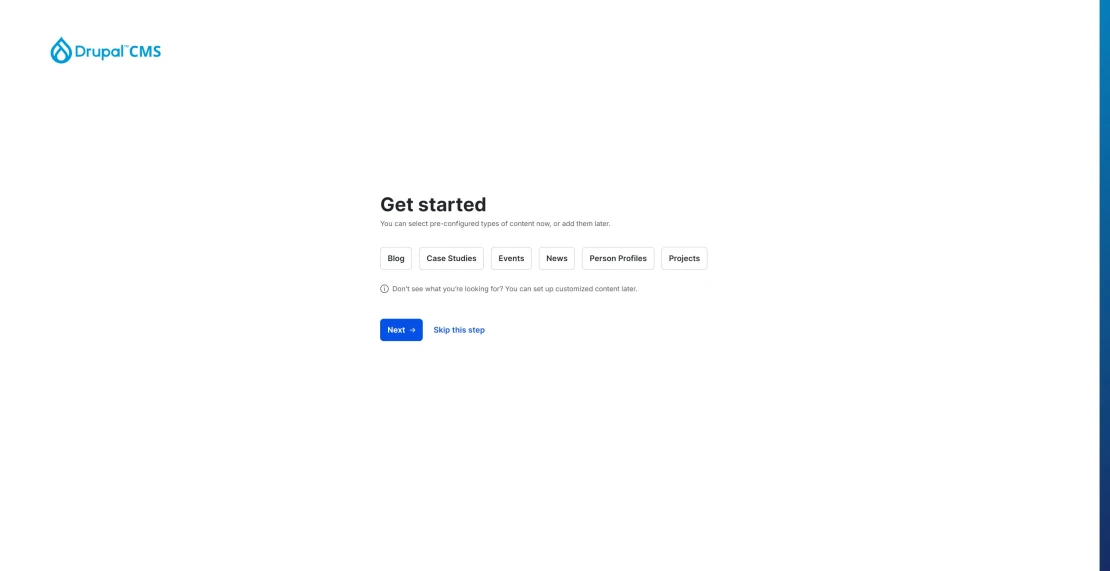
Admin panel
"It looks really fancy" - that was more or less my first impression. A moment later I discovered there was a dark mode, so from that moment I got ecstatic.
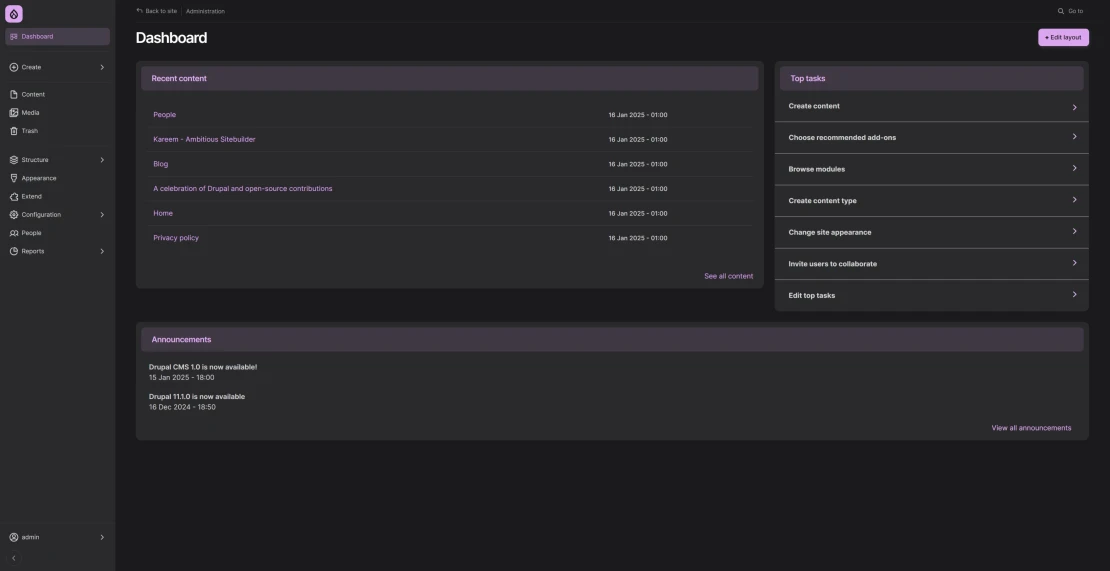
Very quickly I also discovered there are a lot of options in there. Out of the box we get:
custom field management
content type configuration
layout editor
caching
workflows
cool AI features
and a lot more. While this is amazing, it also can make your head a bit dizzy.
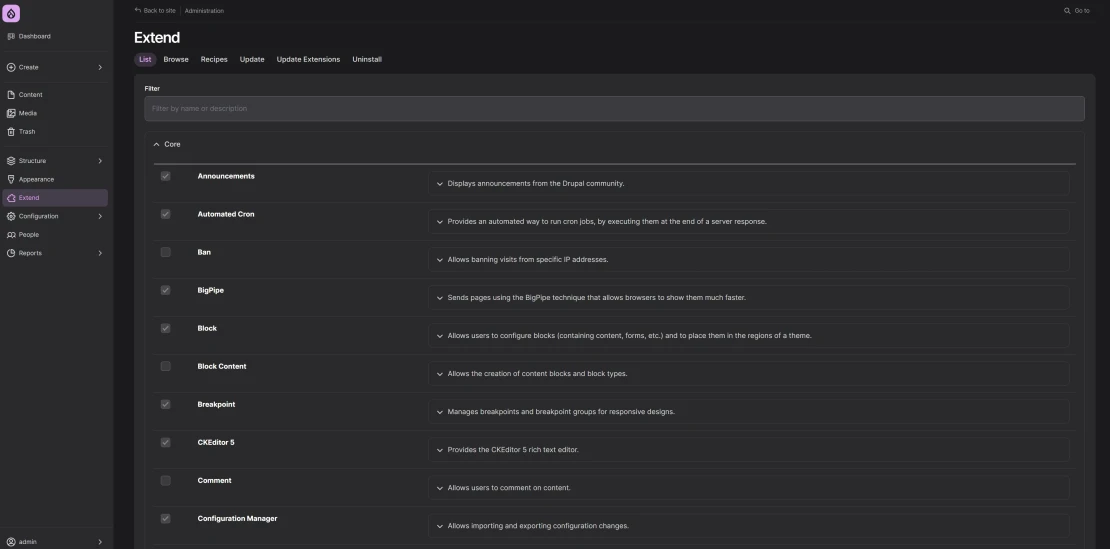
The list here is huge
There are a few things I wanted to check a bit more than the rest.
Custom fields
I would place the experience somewhere in between vanilla WordPress (there is no field management) and what ACF offers. While technically it does the same - you can define field types, fill them with data, and show them on your website. The UX is just lacking. It has this - "designed by an engineer" vibe.
It's far from being bad though - there are just other solutions that offer a bit nicer experience. Not only ACF but also Statamic or CraftCMS made this more user-friendly.
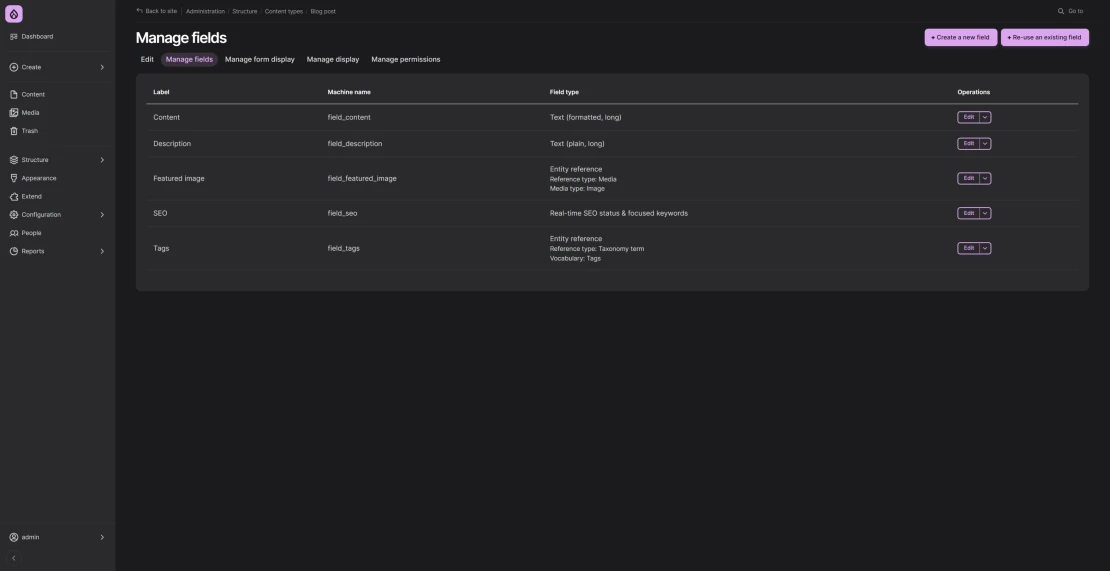
Content Editor
The content editor feels almost exactly like Classic Editor + ACF. There are just the defined inputs where you enter the data and that's it. Is this good? Well, that depends on the person. Many of us got used to a more block-style approach. Mostly thanks to tools like Notion.
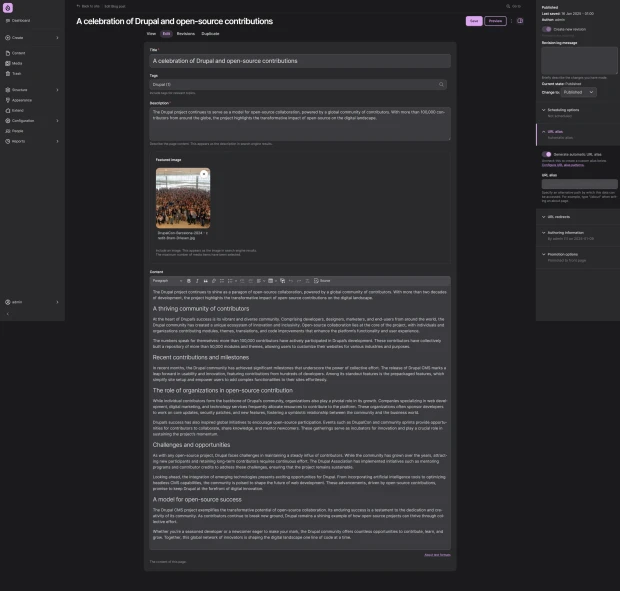
Layout Editor
I'm not a fan of layout editors, page builders, etc. So, I was skeptical from the beginning. And it seems I will remain that way. While the layout editor is quite powerful the biggest problem again lies in the UX. It just feels clunky.
Also, when we compare it with what Webflow or Wix offer (and those solutions are great for marketing teams) I can't imagine many people not familiar with Drupal to quickly fall in love with the Layout Editor.
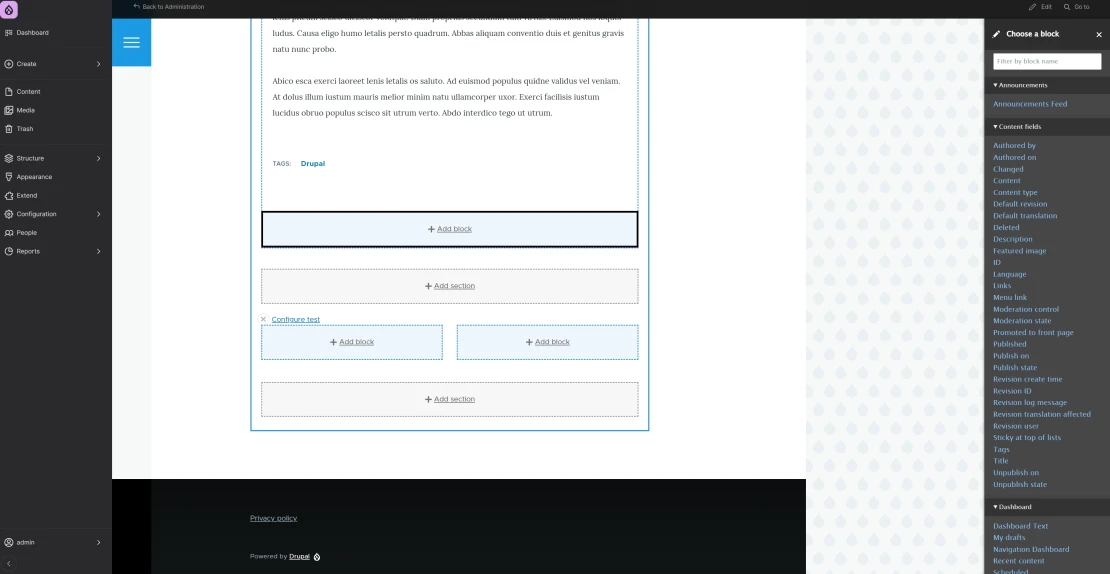
AI features
Chat is a really amazing feature - not only you can ask for guidance, but it can also help you build stuff. I won't bore you with details - just check out this demo:
So you don't like it?
Wrong. I'm positively surprised with how Drupal evolved. It looks much better than it used to, it offers a lot of options and it uses Twig for templating. As a developer, if I would invest more time in it, I would probably like it even more.
Also, with the current WordPress unstable situation, I can imagine some developers giving Drupal a try. Especially since the Drupal CMS can be a great starting point for new developers.
But... I feel that Drupal CMS fails to fully deliver part of the "create stunning websites with ease - no advanced skills required" promise. It still does require quite a lot of skills to get started.
But even with all those downsides that I mentioned - I think that this is the easiest to use Drupal ever. There is still a long way to go, to make it simple for everybody, but Drupal CMS 1.0 is a huge milestone. I already can't wait to see Drupal CMS 2.0.
Get updated about new blog posts
No spam